What if humanity suddenly encounters extraterrestrial intelligence on Earth? Bohemia Interactive presents: Arma 3 Contact – a spin-off expansion about the most important discovery in the history of mankind. As a soldier deployed to Livonia’s militarized Nadbór region, you will be among the first to study our alien visitors and determine their intentions. However, amid the tension and chaos, armed conflict inevitably unfolds. Arma 3 Contact’s military science fiction campaign arrives together with a massive new terrain, and introduces new factions, weapons, vehicles, outfits, equipment, and more to the wider Arma 3 sandbox.
Arma 3 – Contact DLC EU Steam CD Key
| Developers |
Bohemia Interactive |
|---|---|
| Publishers |
Bohemia Interactive |
| Genres |
Action, Simulation, Strategy |
| Platform |
Steam |
| Languages |
Chinese, Czech, English, French, German, Italian, Japanese, Korean, Polish, Portuguese, Portuguese – Brazil, Russian, Spanish, Turkish |
| Release date | 2019-07-25 |
| Steam | Yes |
| Age rating | PEGI 16 |
| Regional limitations | 1 |
28,92 €
80 in stock
3
People watching this product now!
Payment Methods:
Description
System Requirements
Windows
OS: Windows 7 SP1 (64bit)
Processor: Intel Dual-Core 2.4 GHz or AMD Dual-Core Athlon 2.5 GHz
Memory: 4 GB RAM
Graphics: NVIDIA GeForce 9800GT / AMD Radeon HD 5670 / Intel HD Graphics 4000 with 512 MB VRAM
DirectX®: 10
Hard Drive: 42 GB free space
Audio: DirectX®-compatible on-board
Key Activation
Go to: http://store.steampowered.com/ and download STEAM client
Click "Install Steam" (from the upper right corner)
Install and start application, login with your Account name and Password (create one if you don't have).
Please follow these instructions to activate a new retail purchase on Steam:
Launch Steam and log into your Steam account.
Click the Games Menu.
Choose Activate a Product on Steam...
Follow the onscreen instructions to complete the process.
After successful code verification go to the "MY GAMES" tab and start downloading.
Click "Install Steam" (from the upper right corner)
Install and start application, login with your Account name and Password (create one if you don't have).
Please follow these instructions to activate a new retail purchase on Steam:
Launch Steam and log into your Steam account.
Click the Games Menu.
Choose Activate a Product on Steam...
Follow the onscreen instructions to complete the process.
After successful code verification go to the "MY GAMES" tab and start downloading.
Customer Reviews
Rated 0 out of 5
0 reviews
Rated 5 out of 5
0
Rated 4 out of 5
0
Rated 3 out of 5
0
Rated 2 out of 5
0
Rated 1 out of 5
0
Be the first to review “Arma 3 – Contact DLC EU Steam CD Key” Cancel reply
You must be logged in to post a review.






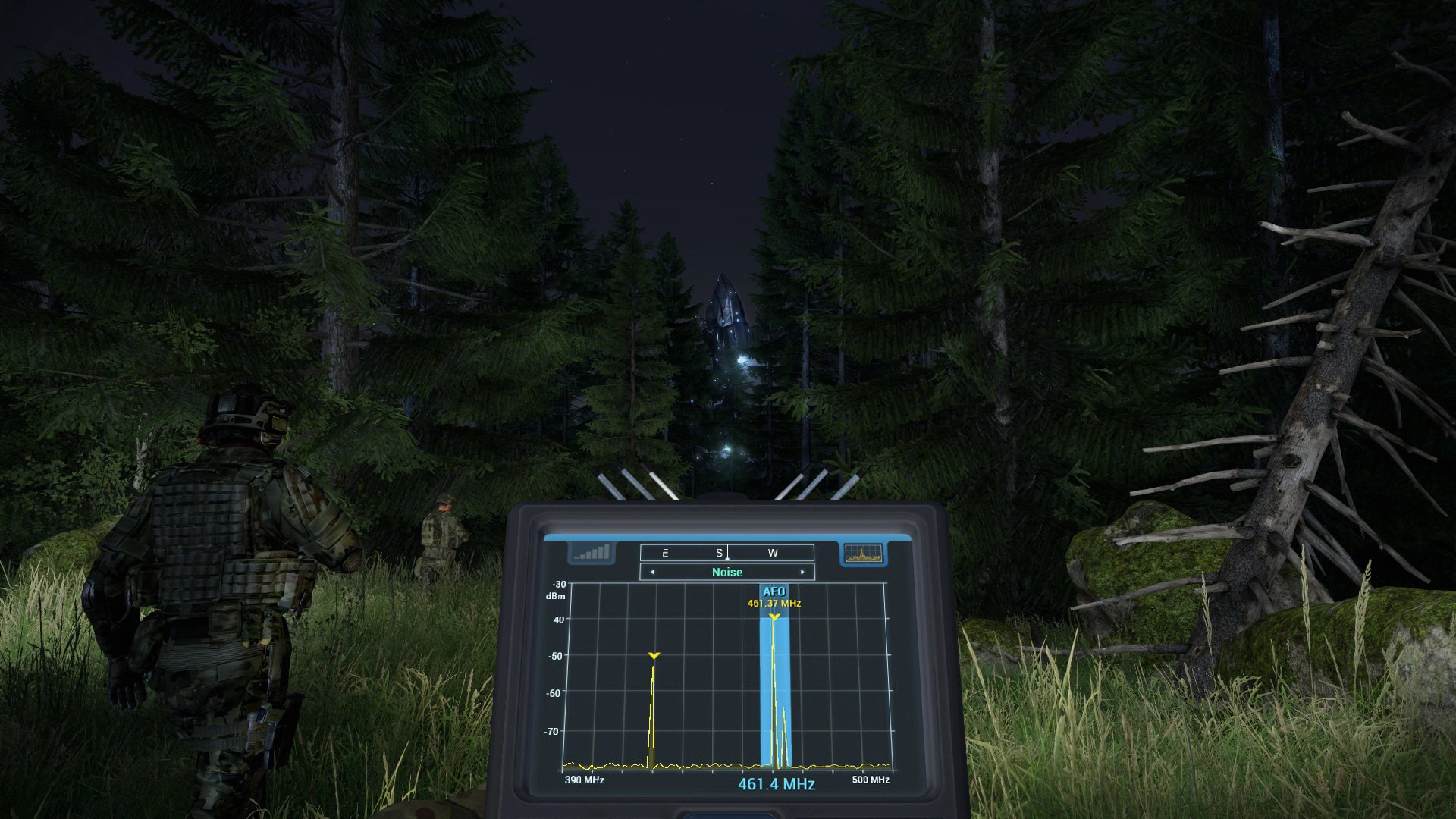




Reviews
Clear filtersThere are no reviews yet.