Crusader Kings III Starter Edition EU PC Steam CD Key
| Genres |
RPG, Simulation, Strategy |
|---|---|
| Platform |
Steam |
| Languages |
English |
| Release date | 2020-09-01 |
| Steam | Yes |
| Age rating | PEGI 12 |
| Metacritic score | 91 |
| Regional limitations | 1 |
34,95 €
6 in stock
1
People watching this product now!
Payment Methods:
Description
System Requirements
Windows
Requires a 64-bit processor and operating system
OS: Windows® 8.1 64 bit or Windows® 10 Home 64 bit
Processor: Intel® iCore™ i5-750 or Intel® iCore™ i3-2120, or AMD® Phenom™ II X6 1055T
Memory: 4 GB RAM
Graphics: Nvidia® GeForce™ GTX 460 (1 GB), or AMD® Radeon™ R7 260X (2 GB) or AMD® Radeon™ HD 6970 (2 GB), or Intel® Iris Pro™ 580
Storage: 8 GB available space
Mac
Requires a 64-bit processor and operating system
OS: Mojave (MAC OS X 10.14)
Processor: Intel® iCore™ i7-7820HQ
Memory: 16 GB RAM
Graphics: AMD® Radeon™ PRO 560 (4 GB)
Storage: 8 GB available space
Linux
Requires a 64-bit processor and operating system
OS: Ubuntu 18.04
Processor: Intel® iCore™ i5-750 or Intel® iCore™ i3-2120, or AMD® Phenom™ II X6 1055T
Memory: 4 GB RAM
Graphics: Nvidia® GeForce™ GTX 460 (1 GB), or AMD® Radeon™ R7 260X (2 GB) or AMD® Radeon™ HD 6970 (2 GB), or Intel® Iris Pro™ 580
Storage: 8 GB available space
Key Activation
Go to: http://store.steampowered.com/ and download STEAM client
Click "Install Steam" (from the upper right corner)
Install and start application, login with your Account name and Password (create one if you don't have).
Please follow these instructions to activate a new retail purchase on Steam:
Launch Steam and log into your Steam account.
Click the Games Menu.
Choose Activate a Product on Steam...
Follow the onscreen instructions to complete the process.
After successful code verification go to the "MY GAMES" tab and start downloading.
Click "Install Steam" (from the upper right corner)
Install and start application, login with your Account name and Password (create one if you don't have).
Please follow these instructions to activate a new retail purchase on Steam:
Launch Steam and log into your Steam account.
Click the Games Menu.
Choose Activate a Product on Steam...
Follow the onscreen instructions to complete the process.
After successful code verification go to the "MY GAMES" tab and start downloading.
Customer Reviews
Rated 0 out of 5
0 reviews
Rated 5 out of 5
0
Rated 4 out of 5
0
Rated 3 out of 5
0
Rated 2 out of 5
0
Rated 1 out of 5
0
Be the first to review “Crusader Kings III Starter Edition EU PC Steam CD Key” Cancel reply
You must be logged in to post a review.









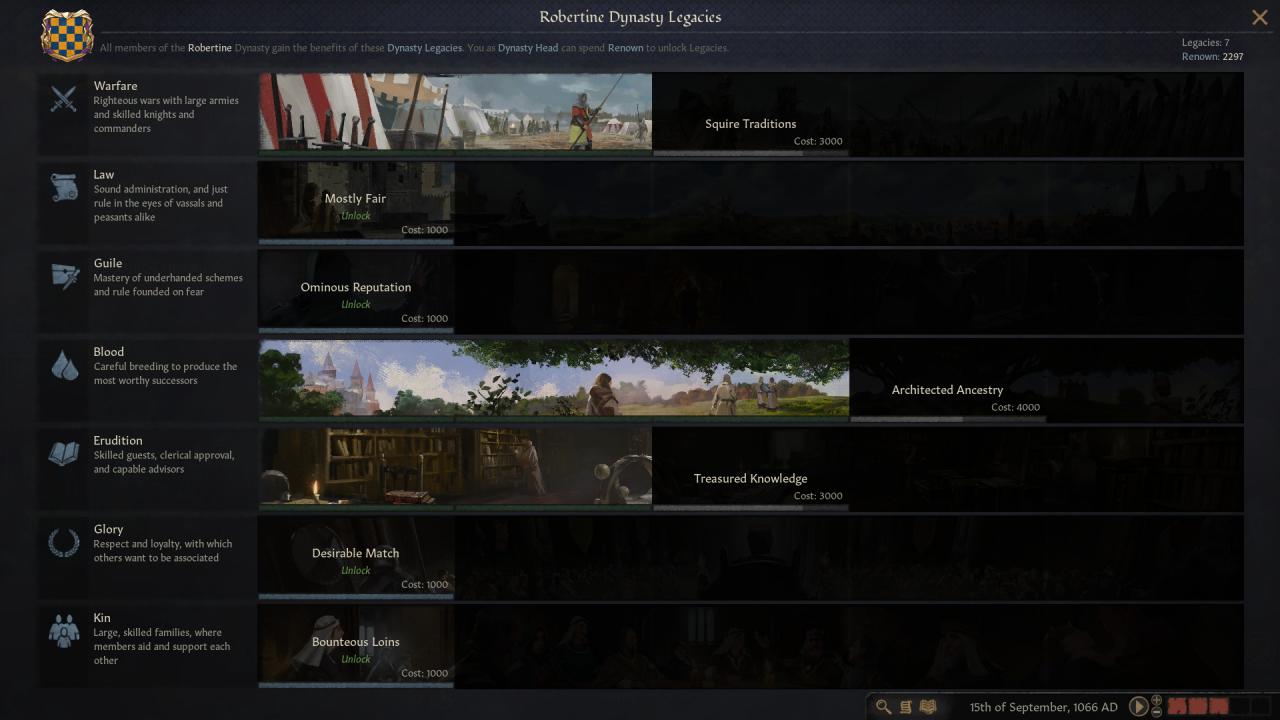


Reviews
Clear filtersThere are no reviews yet.