The most terrifying conspiracy has travelled through the centuries and you have been chosen to go back in time to prevent disaster! You are a Secret Service Agent and you have been sent against your will into the very depths of the ancient Louvre castle. Your mission is to wage battle against a mysterious Tempilar brotherhood, thirsty for chaos. You may never return to the 21st century… You are plunged into a 3D world that is astoundingly realistic and filled with historical characters. You will discover a castle that has never been seen before, accurately reconstructed with the help of the Louvre Museum. What you need in this mentally stimulating adventure are action and reflection. You must uncover the clues and cleverly question the game's characters
The Messenger EU Steam CD Key
| Developers |
Arxel Tribe |
|---|---|
| Publishers |
Wanadoo Edition |
| Genres |
Action, Indie, Platformer |
| Platform |
Steam |
| Languages |
Chinese, English, French, German, Japanese, Korean, Portuguese – Brazil, Russian, Spanish |
| Release date | 2018-08-30 |
| Steam | Yes |
| Metacritic score | 83 |
| Regional limitations | 1 |
3,42 €
91 in stock
7
People watching this product now!
Payment Methods:
Description
System Requirements
Windows
OS: Windows 7 Service Pack 1 or newer
Processor: Intel core i5-4210 1.7ghz
Memory: 2 GB RAM
Graphics: Intel HD Graphics 4400
Storage: 1200 MB available space
Sound Card: Onboard soundcard or better
Key Activation
Go to: http://store.steampowered.com/ and download STEAM client
Click "Install Steam" (from the upper right corner)
Install and start application, login with your Account name and Password (create one if you don't have).
Please follow these instructions to activate a new retail purchase on Steam:
Launch Steam and log into your Steam account.
Click the Games Menu.
Choose Activate a Product on Steam...
Follow the onscreen instructions to complete the process.
After successful code verification go to the "MY GAMES" tab and start downloading.
Click "Install Steam" (from the upper right corner)
Install and start application, login with your Account name and Password (create one if you don't have).
Please follow these instructions to activate a new retail purchase on Steam:
Launch Steam and log into your Steam account.
Click the Games Menu.
Choose Activate a Product on Steam...
Follow the onscreen instructions to complete the process.
After successful code verification go to the "MY GAMES" tab and start downloading.
Customer Reviews
Rated 0 out of 5
0 reviews
Rated 5 out of 5
0
Rated 4 out of 5
0
Rated 3 out of 5
0
Rated 2 out of 5
0
Rated 1 out of 5
0
Be the first to review “The Messenger EU Steam CD Key” Cancel reply
You must be logged in to post a review.



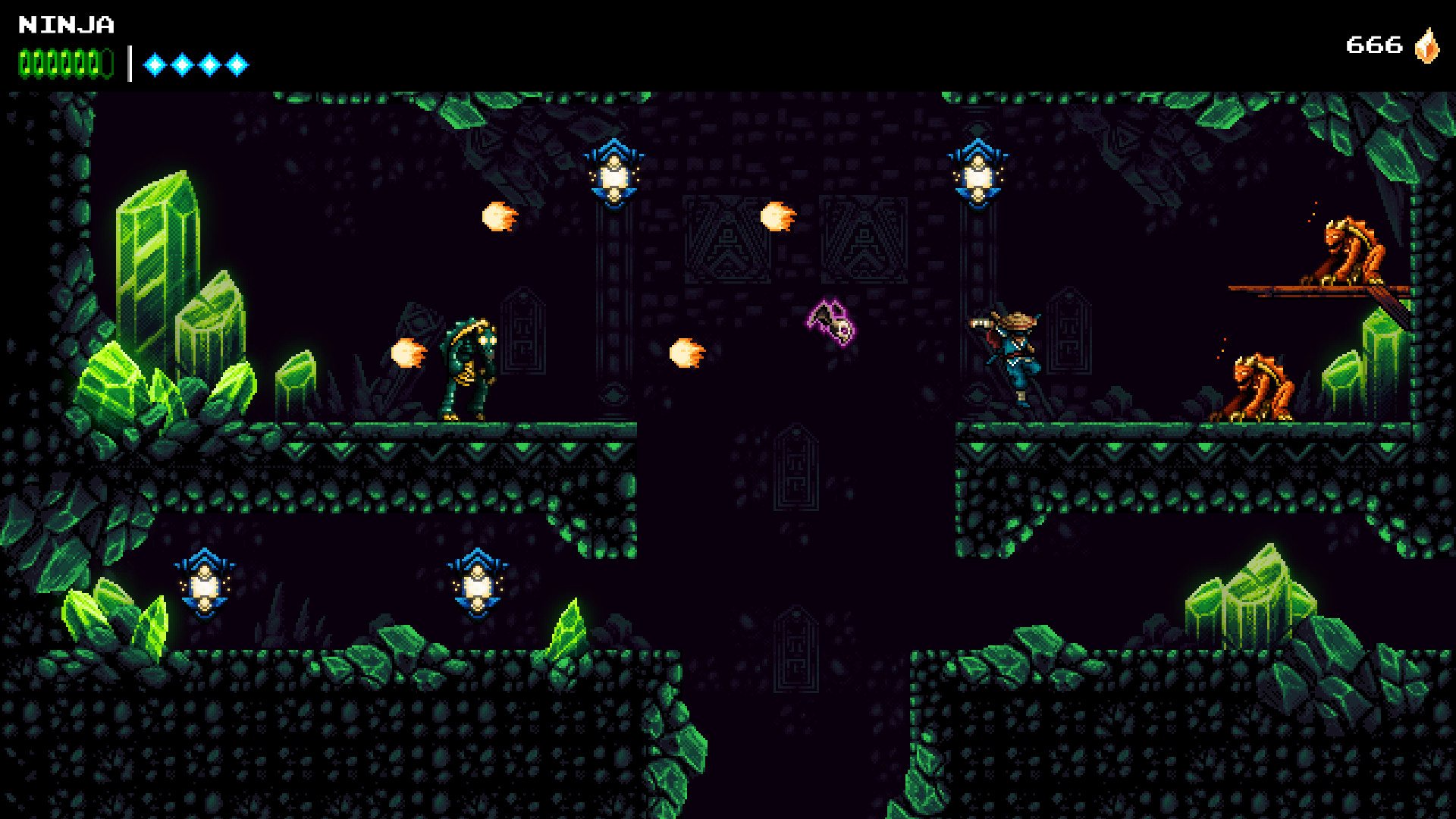

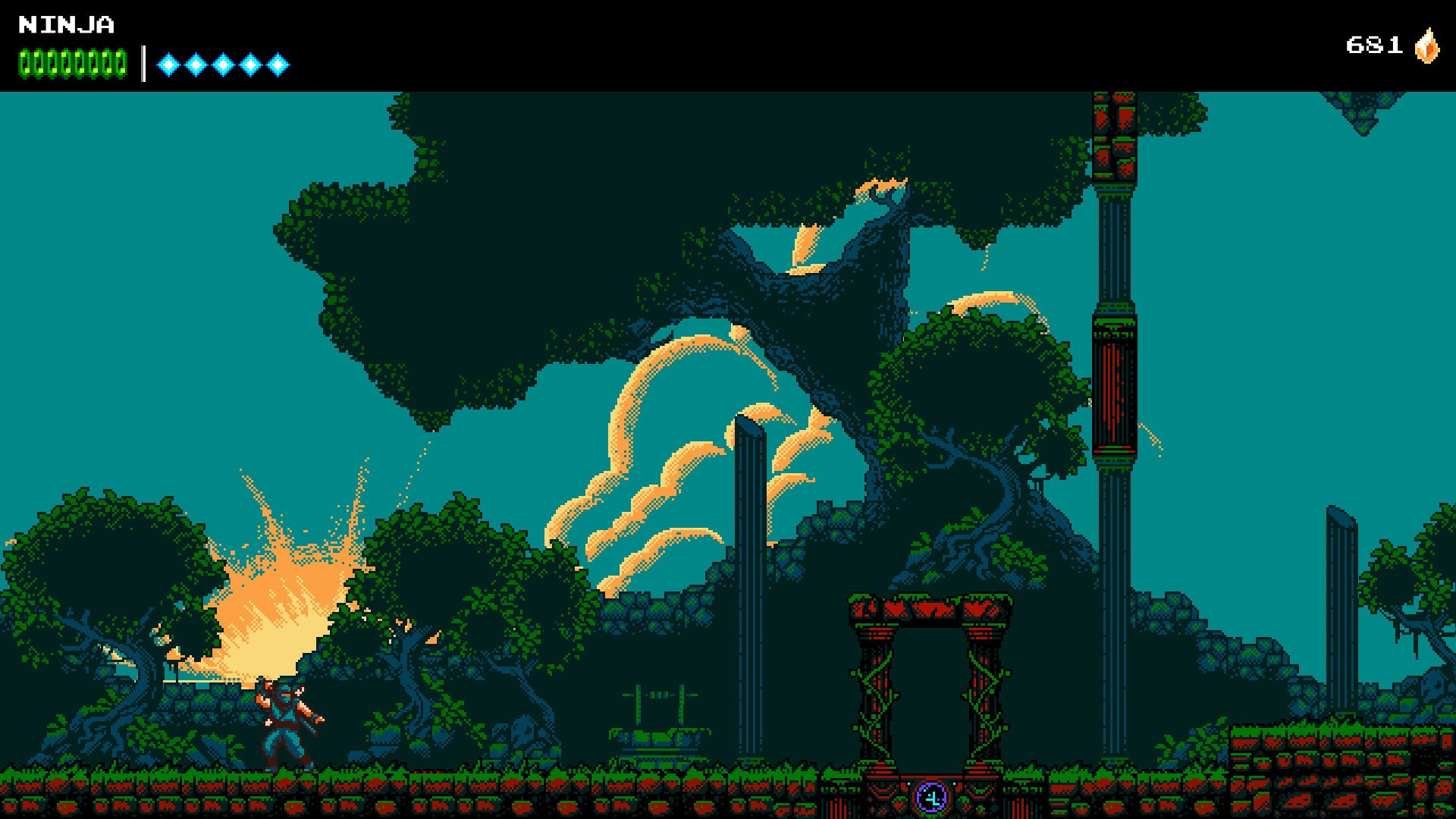
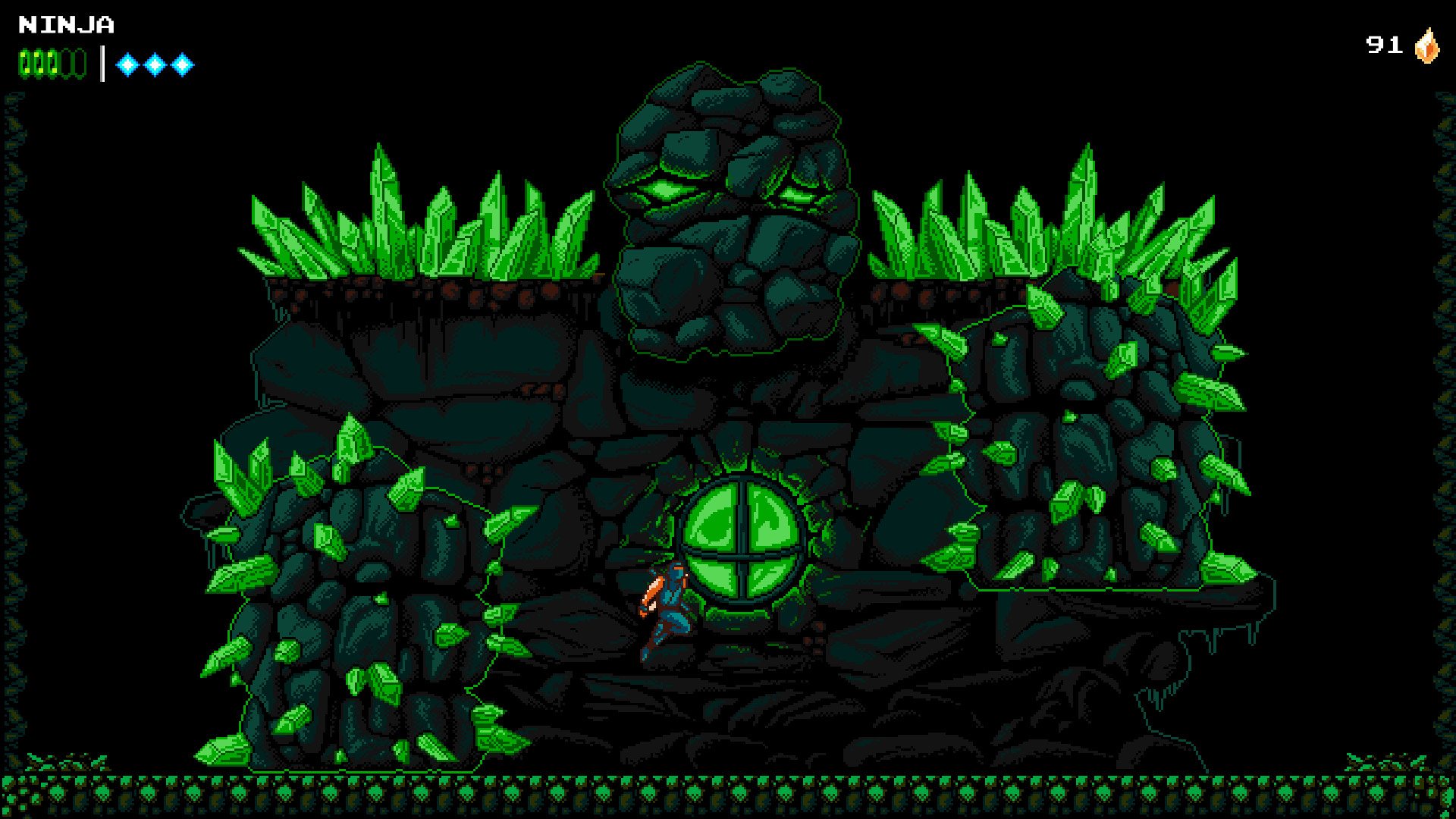

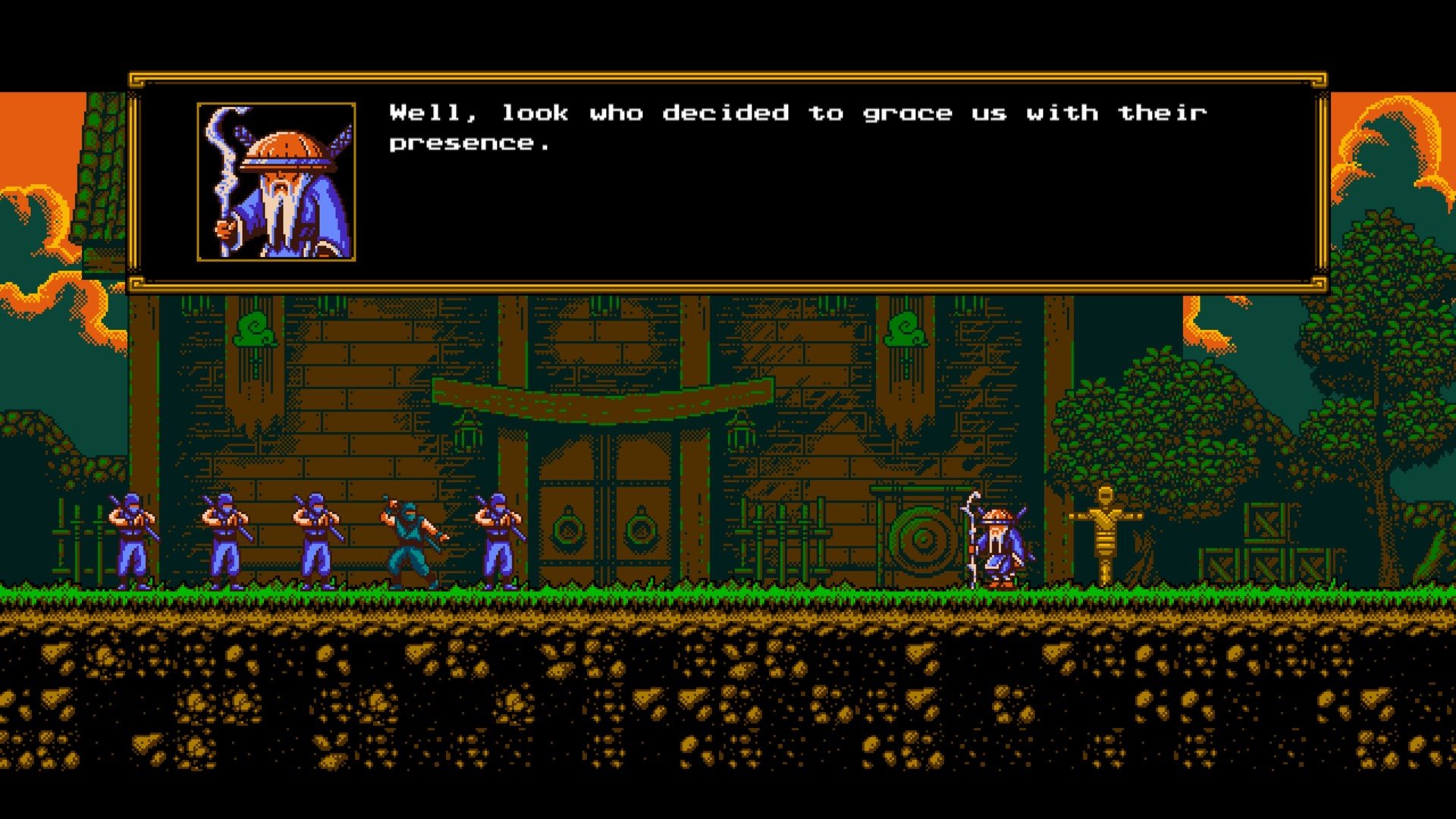
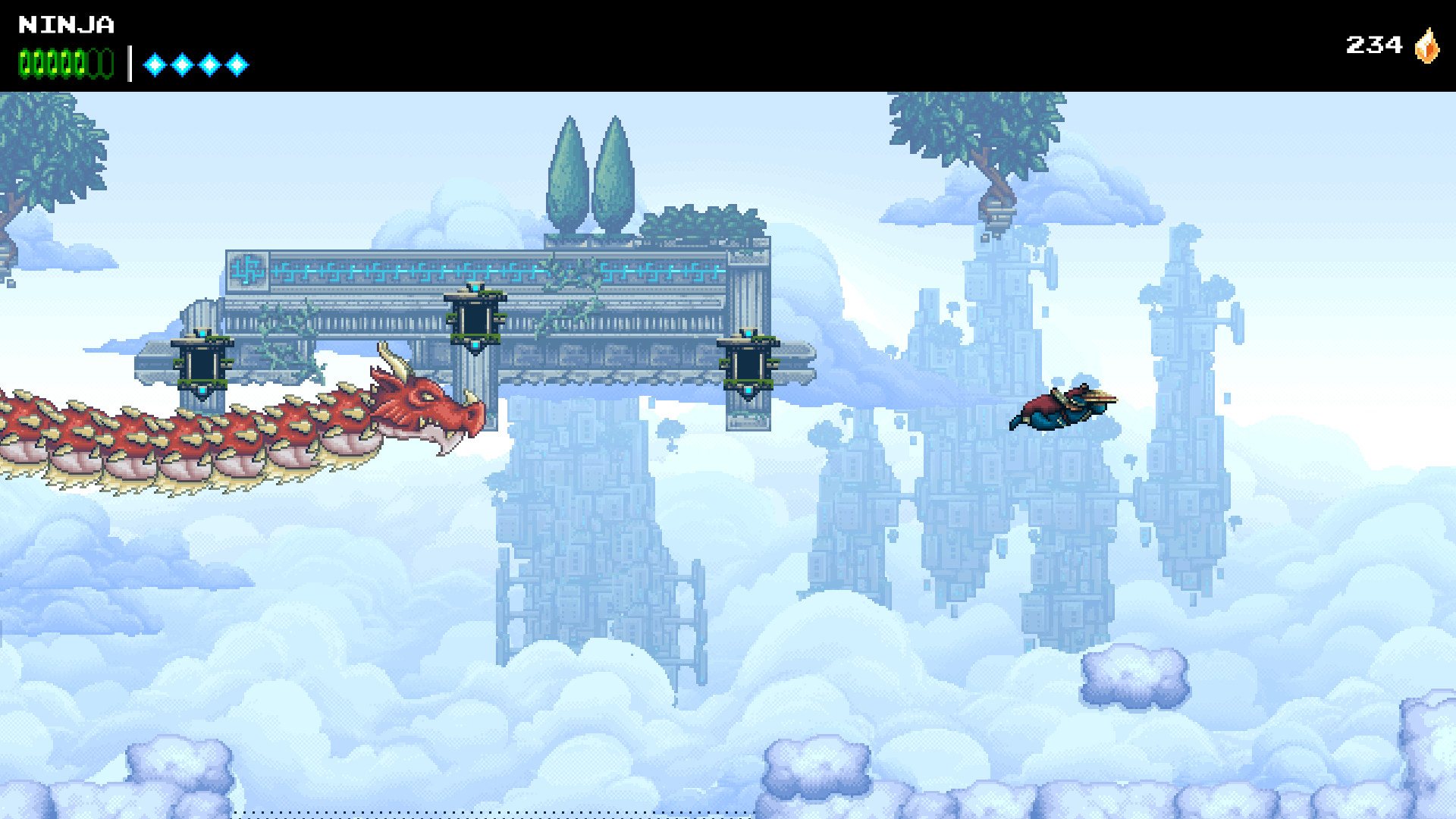
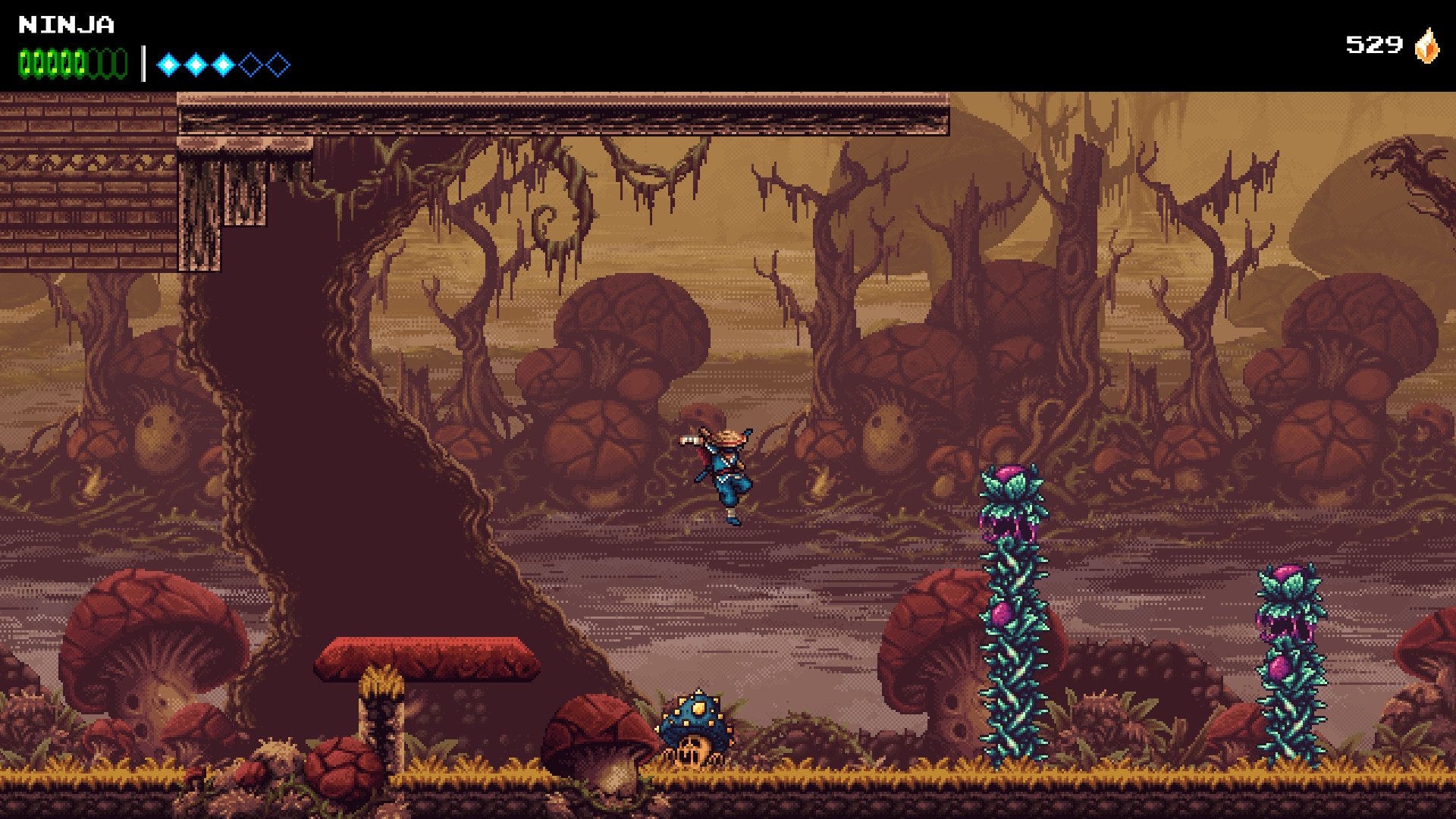

Reviews
Clear filtersThere are no reviews yet.