The Universim aims to revive the glory days of the god-game genre and bring it into the next generation with fresh ideas and ambitious gameplay. With the powers of a god, you are unleashed upon the universe to begin forging your galactic empire in the stars. From dust to the cosmos beyond, your civilization will rise through the ages under your guidance. Yet this is not the same static world you may be accustomed to, this is a dynamic, living world that is just as unpredictable as it is beautiful. Everything in The Universim revolves around dynamic gameplay, including the civilization AI. You may have unparalleled power, but you cannot control the AI directly as you would in a typical strategy game. The AI will make its own decisions and always seek to better the civilization in some way, but at times their decisions may end badly without your intervention.
The Universim EU Steam CD Key
| Developers |
Crytivo Games |
|---|---|
| Publishers |
Crytivo Games |
| Genres |
Simulation, Strategy |
| Platform |
Steam |
| Languages |
English |
| Release date | 2018-08-28 |
| Steam | Yes |
| Regional limitations | 1 |
10,20 €
19 in stock
1
People watching this product now!
Payment Methods:
Description
System Requirements
Windows
OS: Windows 7 64 bit or Higher
Processor: 2.6 Ghz - 4 Cores Mid Range CPU or Higher
Memory: 6 GB RAM
Graphics: GTX 780 | RX 290 or Higher
Storage: 2 GB available space
Sound Card: Duh!
Mac
- OS
- TBA
Linux
- OS
- TBA
Key Activation
Go to: http://store.steampowered.com/ and download STEAM client
Click "Install Steam" (from the upper right corner)
Install and start application, login with your Account name and Password (create one if you don't have).
Please follow these instructions to activate a new retail purchase on Steam:
Launch Steam and log into your Steam account.
Click the Games Menu.
Choose Activate a Product on Steam...
Follow the onscreen instructions to complete the process.
After successful code verification go to the "MY GAMES" tab and start downloading.
Click "Install Steam" (from the upper right corner)
Install and start application, login with your Account name and Password (create one if you don't have).
Please follow these instructions to activate a new retail purchase on Steam:
Launch Steam and log into your Steam account.
Click the Games Menu.
Choose Activate a Product on Steam...
Follow the onscreen instructions to complete the process.
After successful code verification go to the "MY GAMES" tab and start downloading.
Customer Reviews
Rated 0 out of 5
0 reviews
Rated 5 out of 5
0
Rated 4 out of 5
0
Rated 3 out of 5
0
Rated 2 out of 5
0
Rated 1 out of 5
0
Be the first to review “The Universim EU Steam CD Key” Cancel reply
You must be logged in to post a review.




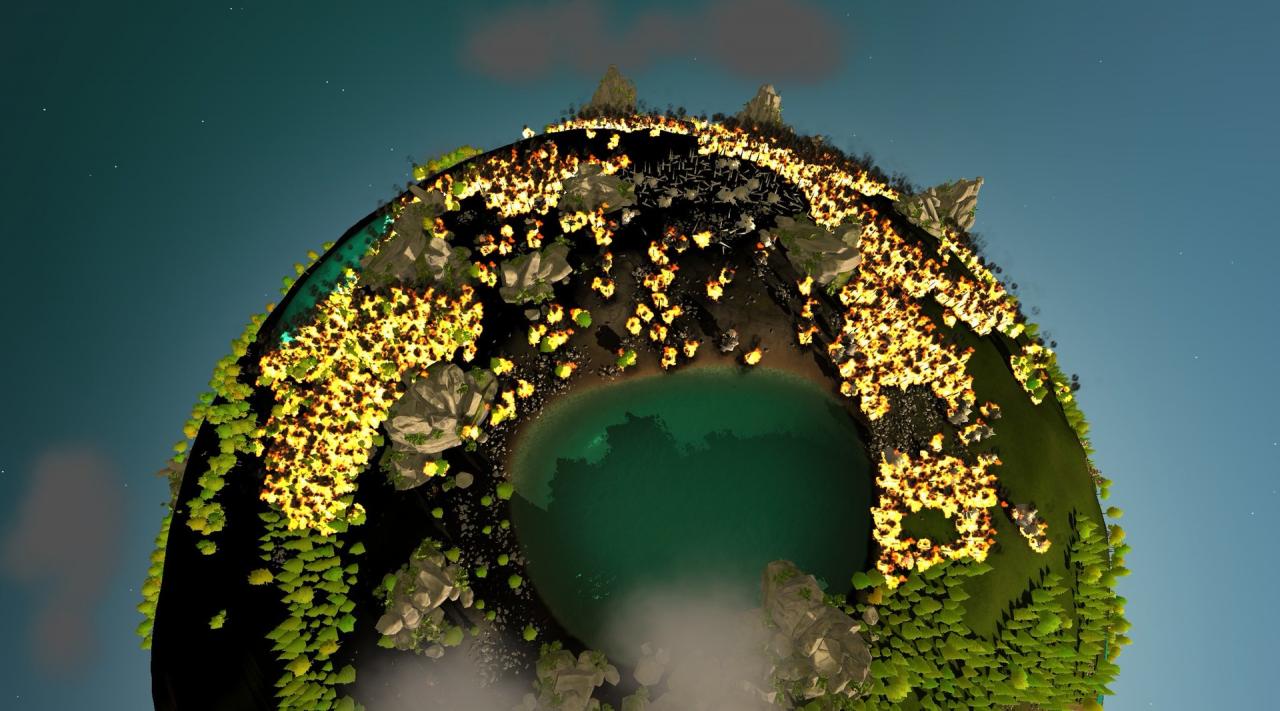
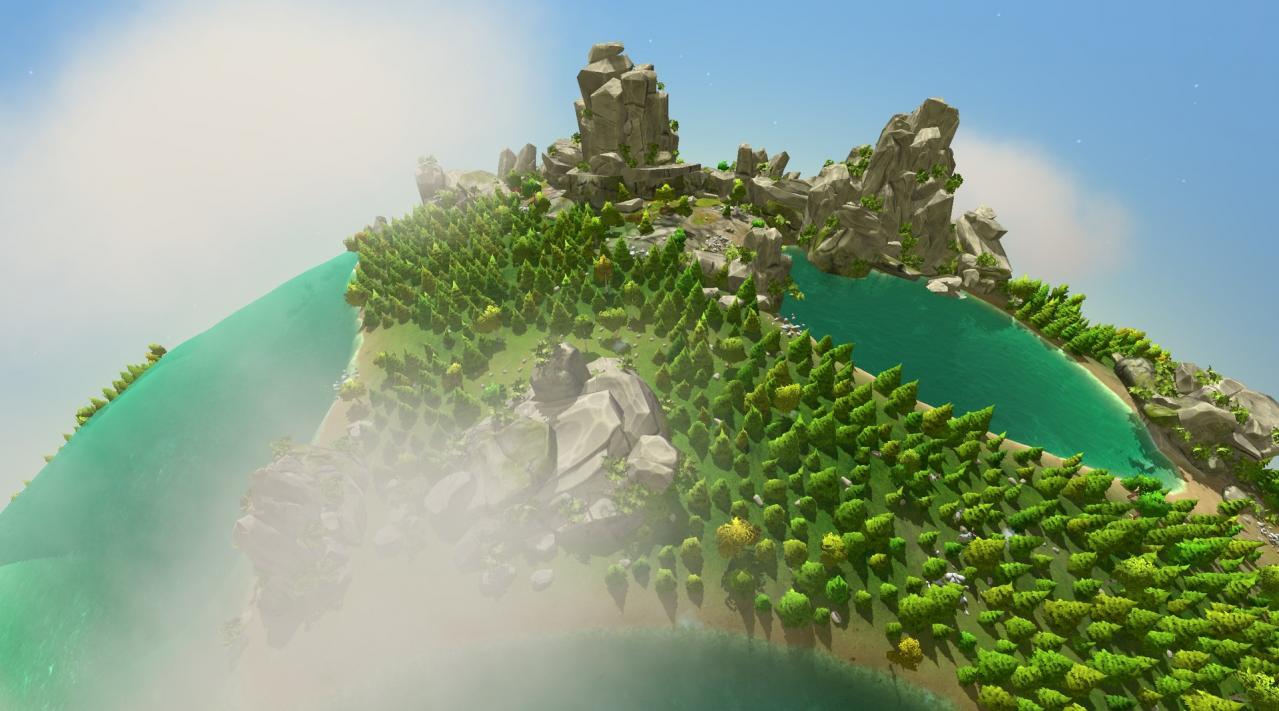


Reviews
Clear filtersThere are no reviews yet.