Create and destroy on an unimaginable scale… with a space simulator that merges real-time gravity, climate, collision, and material interactions to reveal the beauty of our universe and the fragility of our planet. Includes VR support for HTC Vive, Oculus Rift+Touch, and Windows Mixed Reality.
Universe Sandbox EU Steam CD Key
| Developers |
Giant Army |
|---|---|
| Publishers |
Giant Army |
| Genres |
Casual, Indie, Simulation, VR Games |
| Platform |
Steam |
| Languages |
Chinese, Czech, Danish, Dutch, English, Finnish, French, German, Hungarian, Italian, Japanese, Korean, Norwegian, Polish, Portuguese, Portuguese – Brazil, Russian, Spanish, Swedish, Thai, Turkish |
| Release date | 2015-08-24 |
| Steam | Yes |
| Regional limitations | 1 |
17,46 €
5 in stock
2
People watching this product now!
Payment Methods:
Description
System Requirements
Windows
OS: Windows 7 SP1+ (64-bit*)
Processor: 1.6GHz dual-core
Memory: 1 GB RAM
Graphics: 512 MB Video Memory, Shader Model 4.0
DirectX: Version 11
Storage: 2 GB available space
Additional Notes: * A 64-bit version of Windows is required for Universe Sandbox updates after November 2018. Users on 32-bit systems can still run previous versions.
Mac
OS: macOS 10.11+
Processor: 1.6GHz dual core
Memory: 1 GB RAM
Graphics: OpenGL, 512 MB Video Memory
Storage: 1 GB available space
Linux
OS: Ubuntu 12.04+, SteamOS+
Processor: 1.6GHz dual core
Memory: 1 GB RAM
Graphics: OpenGL, 512 MB Video Memory
Storage: 1 GB available space
Additional Notes: Officially supports the same Linux distributions supported by Unity. Other distributions can and will work, but they may require a bit of configuration and tinkering.
Key Activation
Go to: http://store.steampowered.com/ and download STEAM client
Click "Install Steam" (from the upper right corner)
Install and start application, login with your Account name and Password (create one if you don't have).
Please follow these instructions to activate a new retail purchase on Steam:
Launch Steam and log into your Steam account.
Click the Games Menu.
Choose Activate a Product on Steam...
Follow the onscreen instructions to complete the process.
After successful code verification go to the "MY GAMES" tab and start downloading.
Click "Install Steam" (from the upper right corner)
Install and start application, login with your Account name and Password (create one if you don't have).
Please follow these instructions to activate a new retail purchase on Steam:
Launch Steam and log into your Steam account.
Click the Games Menu.
Choose Activate a Product on Steam...
Follow the onscreen instructions to complete the process.
After successful code verification go to the "MY GAMES" tab and start downloading.
Customer Reviews
Rated 0 out of 5
0 reviews
Rated 5 out of 5
0
Rated 4 out of 5
0
Rated 3 out of 5
0
Rated 2 out of 5
0
Rated 1 out of 5
0
Be the first to review “Universe Sandbox EU Steam CD Key” Cancel reply
You must be logged in to post a review.



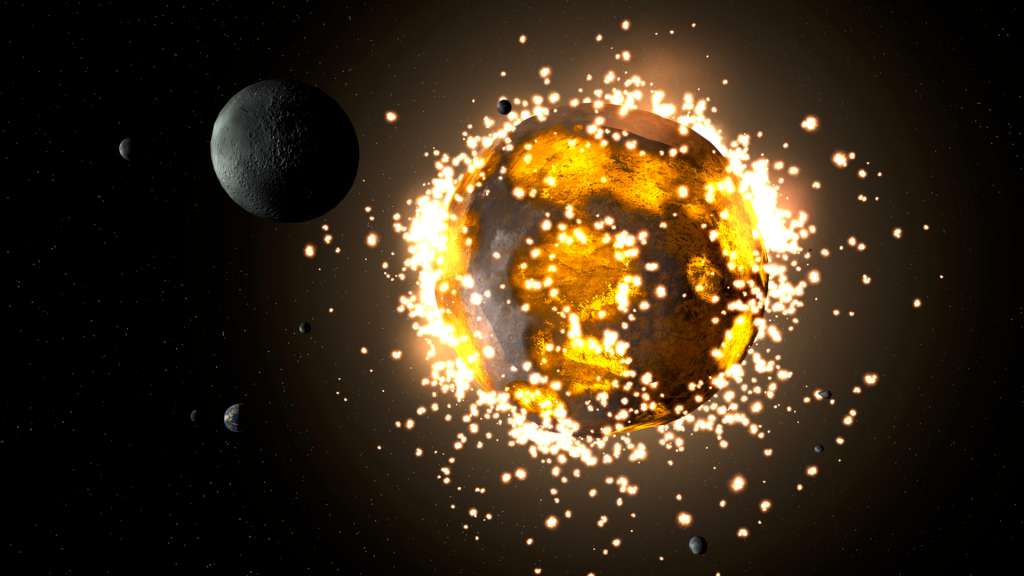
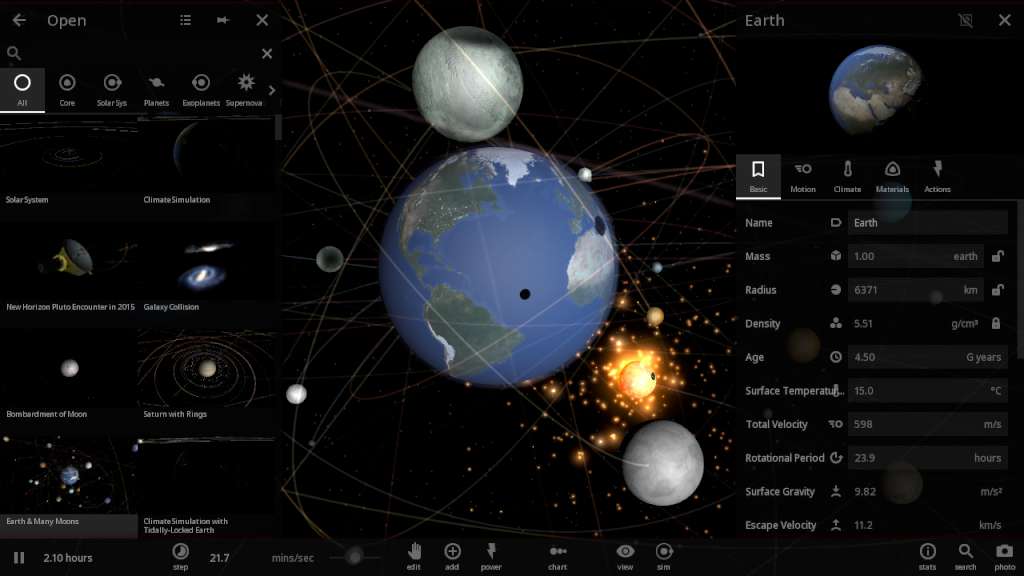
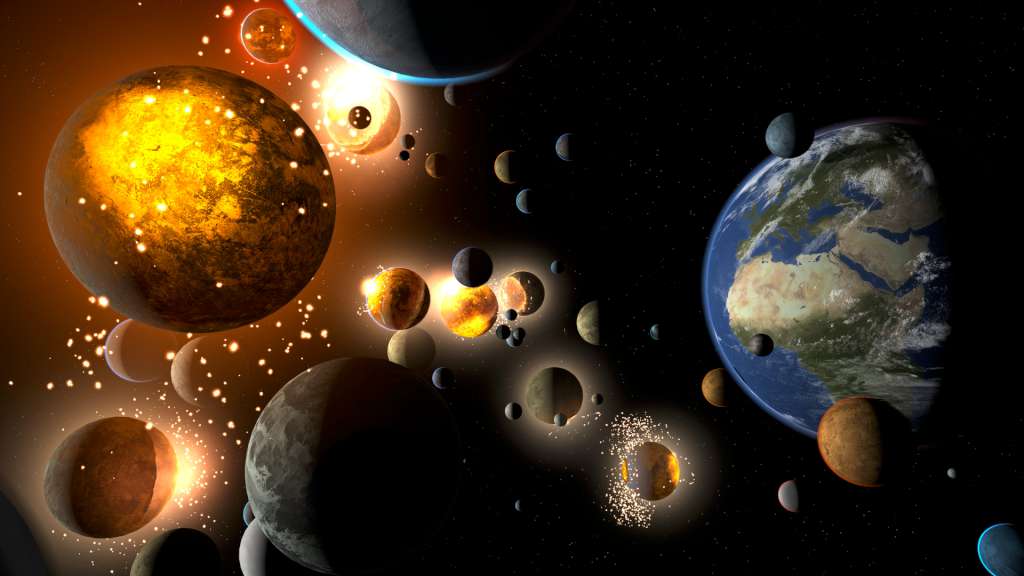
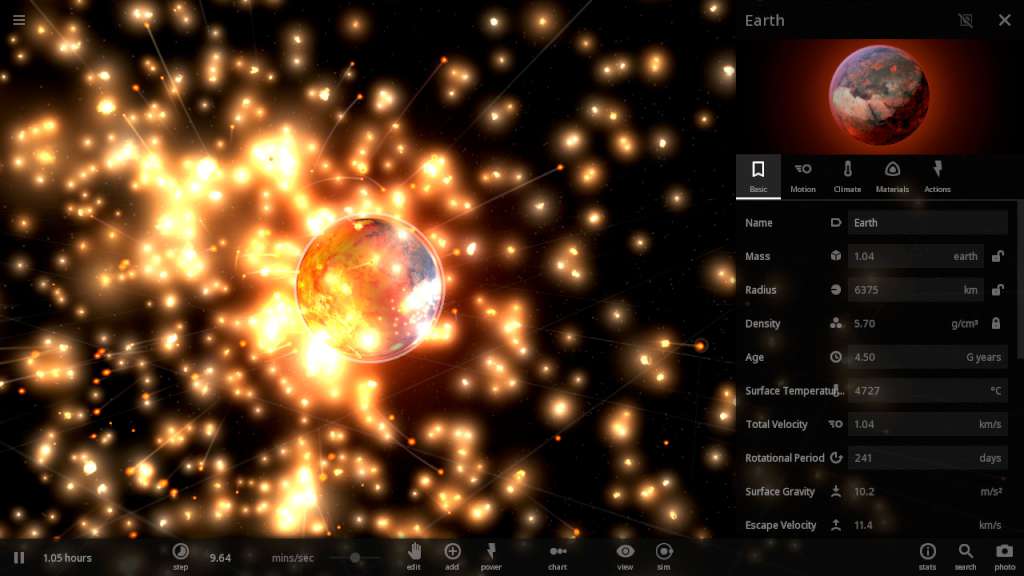


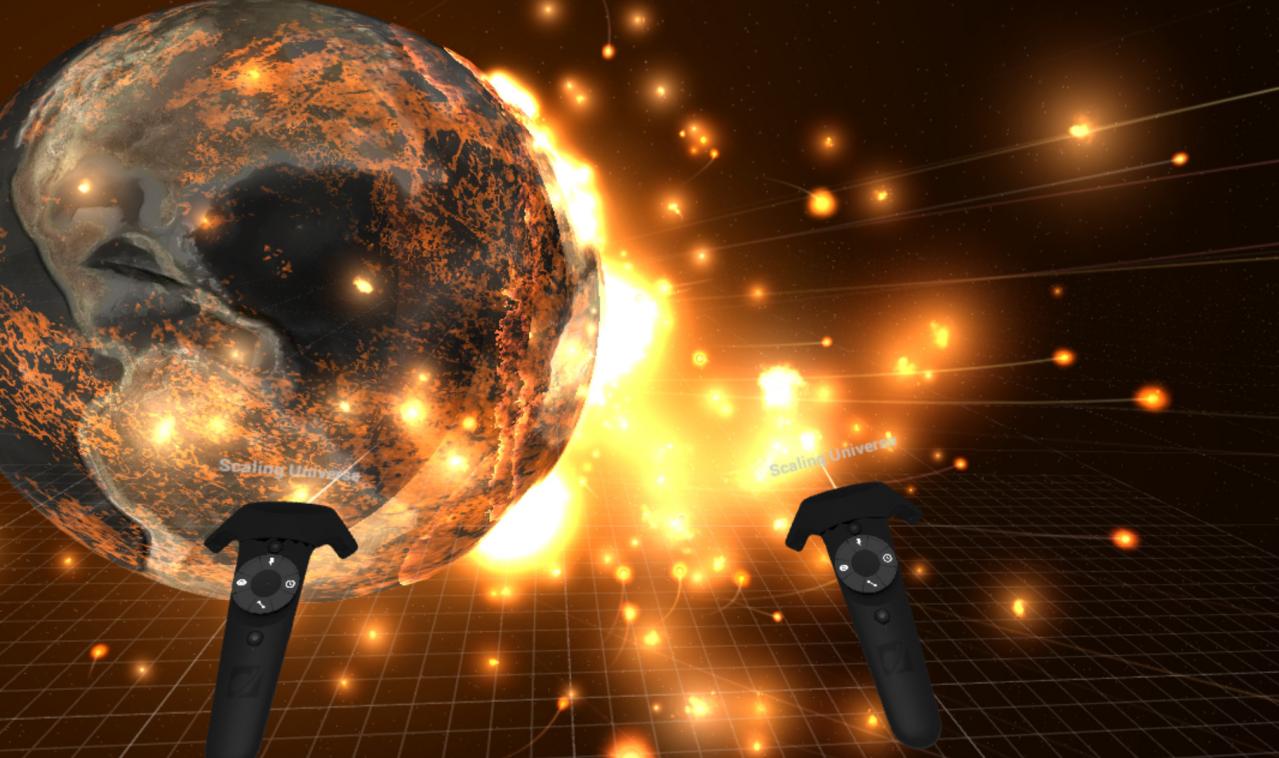
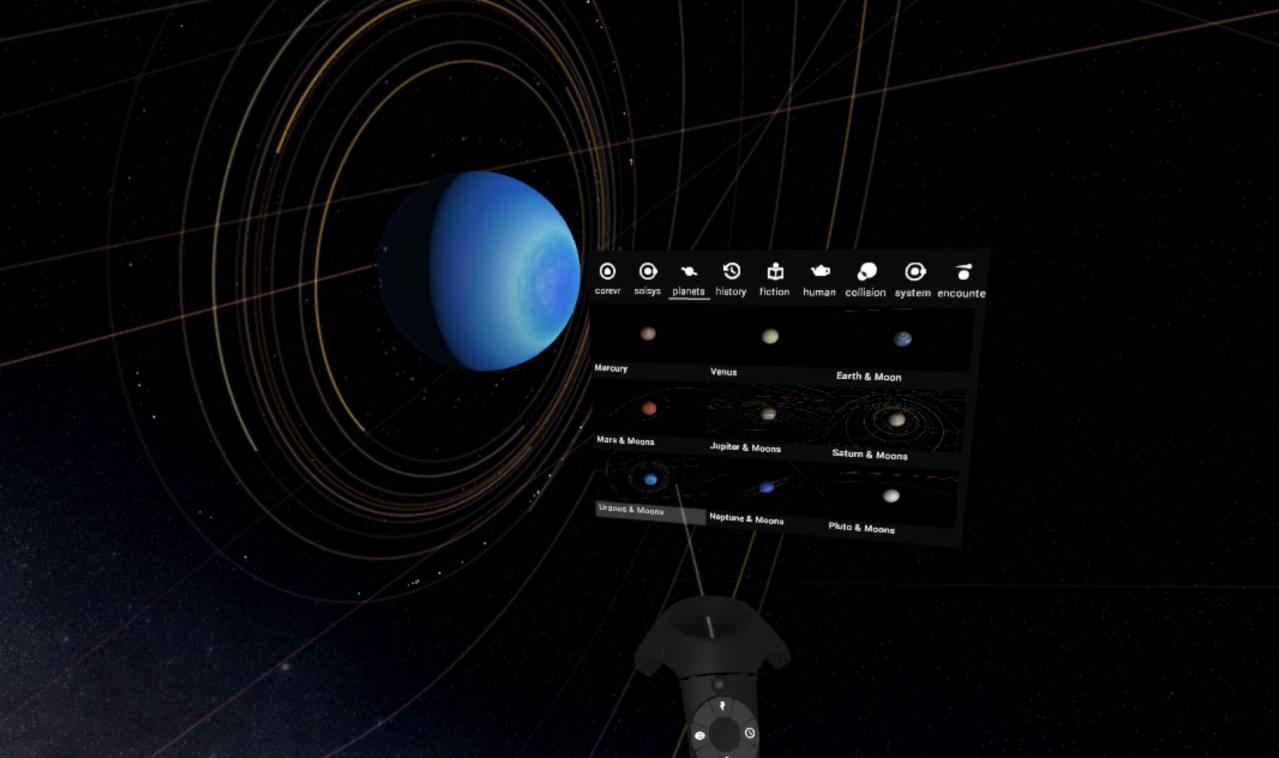
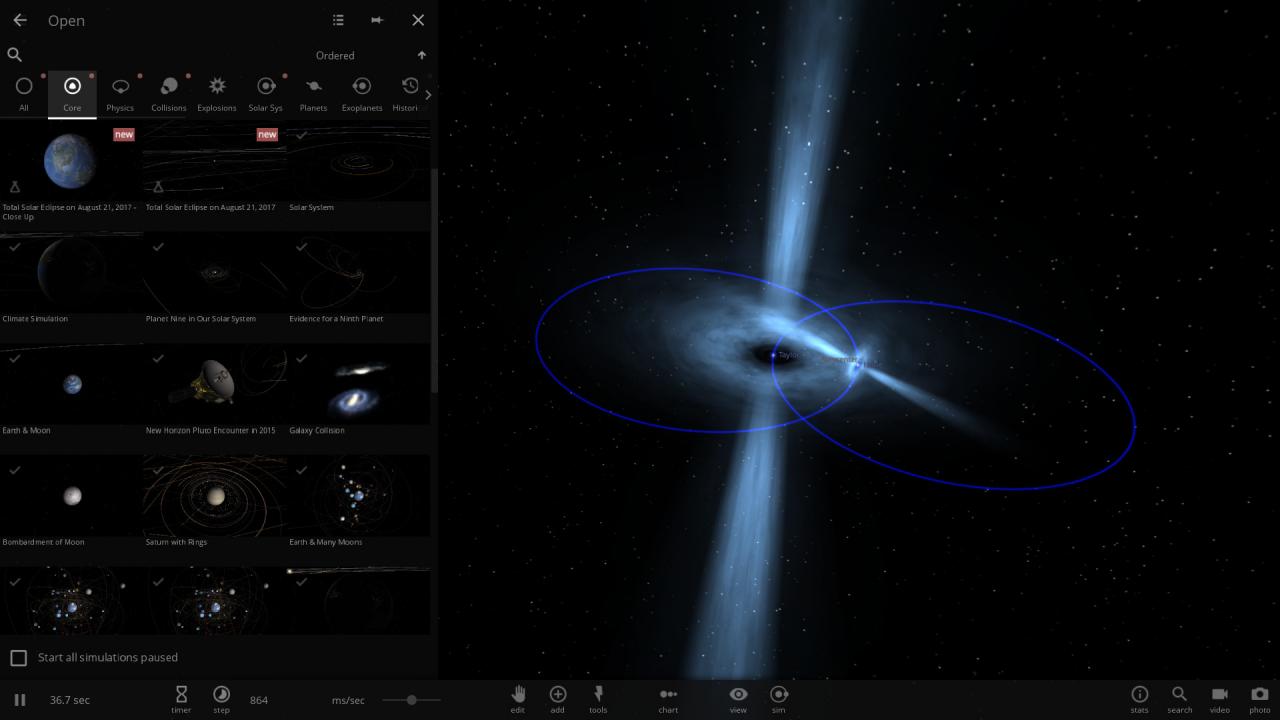
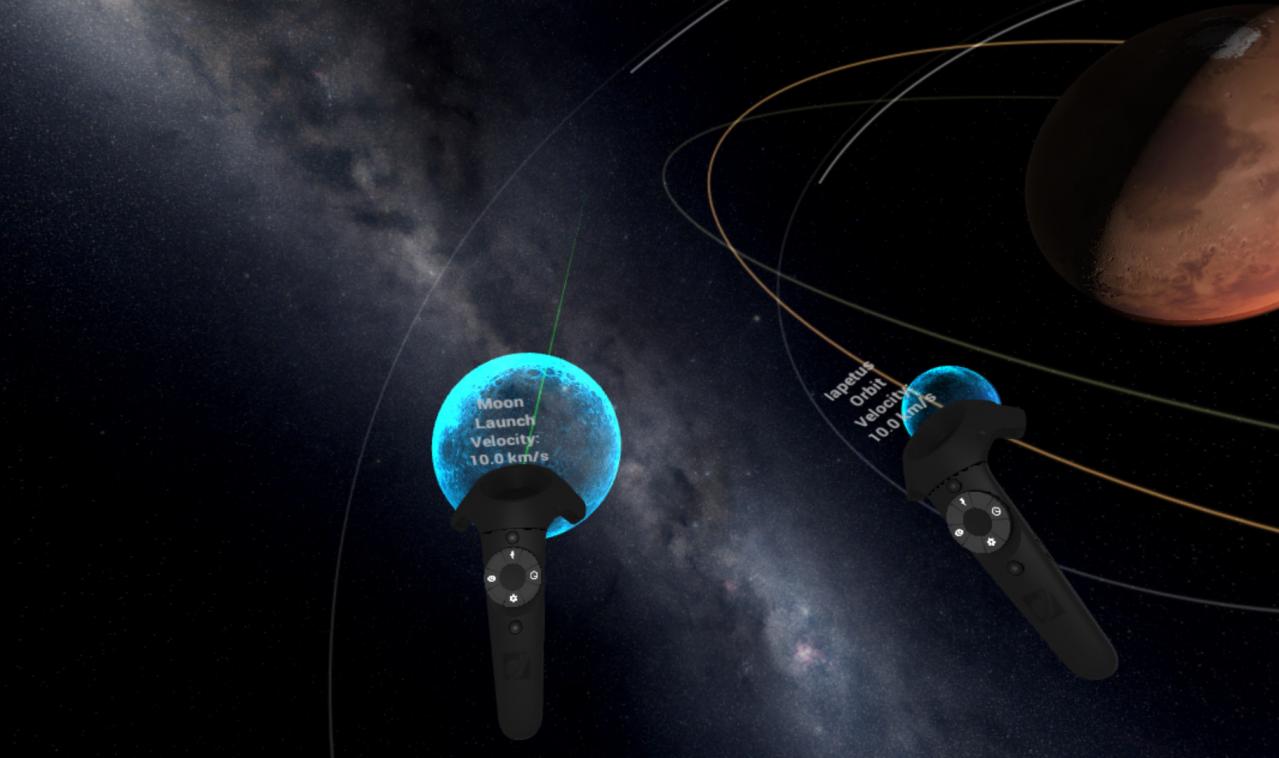
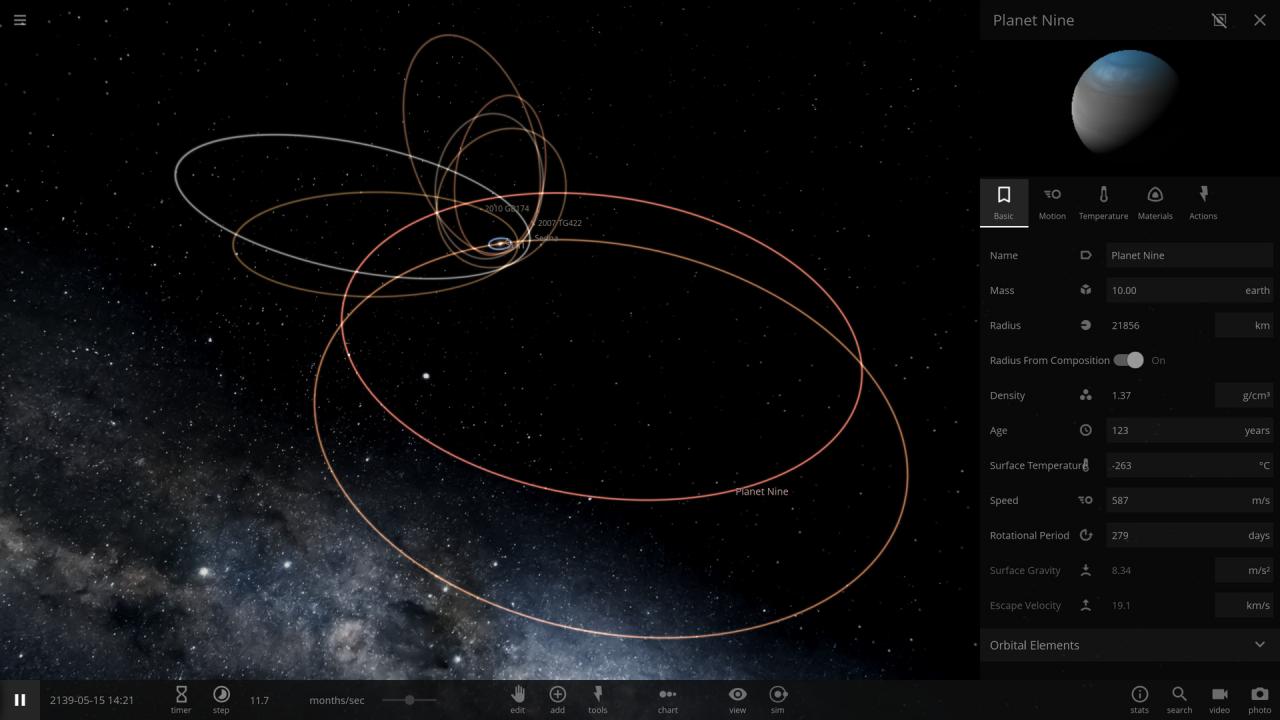


Reviews
Clear filtersThere are no reviews yet.